Smart Management System
If you log in after joining our website as a corporate member, You can utilize our Smart & managing system which can progress batch processing with drawing up P/O, Order Management, current progress and etc.
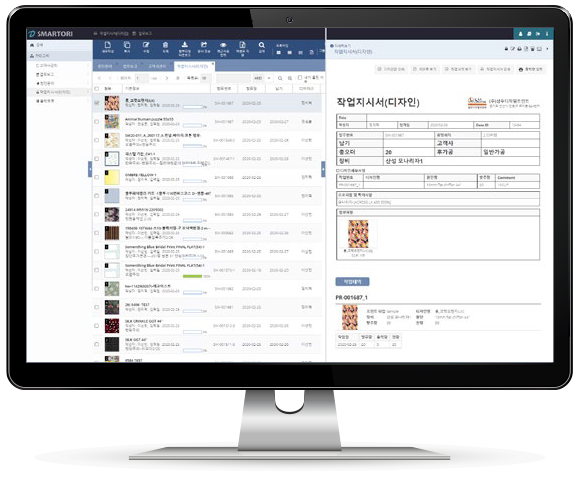
Purchase
Order
Upload the customer's design, select the fabric, and enter each quantity to create the order.
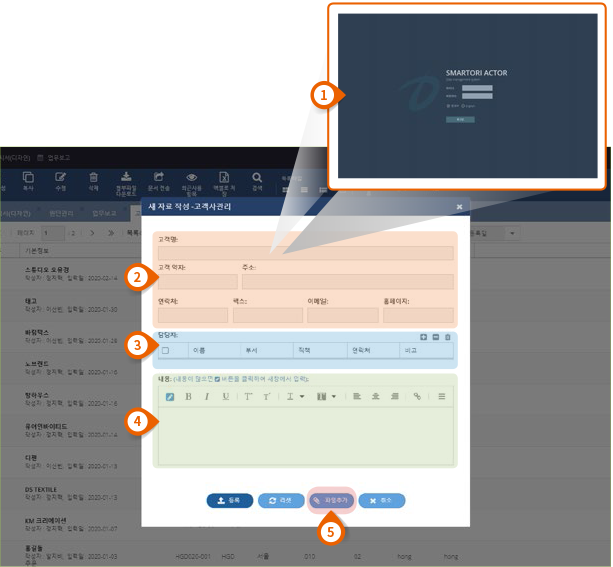
- 1Log in : You need to register as a corporate member to log in.
- 2Enter customer information : Enter basic information such as name and contact number.
- 3Information of person doing the work : You can see the person in charge after receiving your order.
- 4Work : fill in general information including design, quantity and After-processing and etc..
- 5Design file attachment : Attach the file to be used in the design.
Management
of Order List
You can manage the lists you ordered.
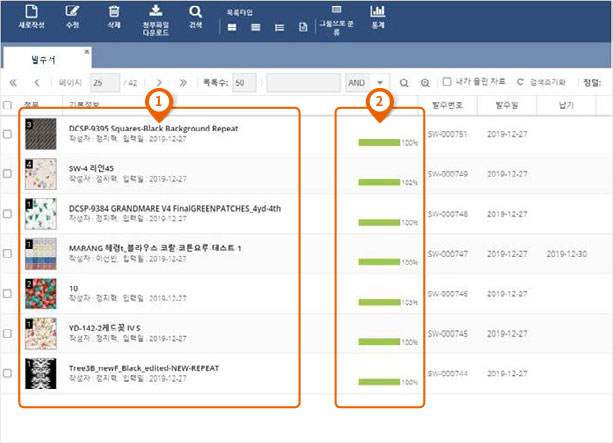
- 1Order list : Layout of designs an order list will be seen.
- 2Enter customer's information : The progress stage of the ordered work will be seen.
Work Order
You can check the order sheet for the production.
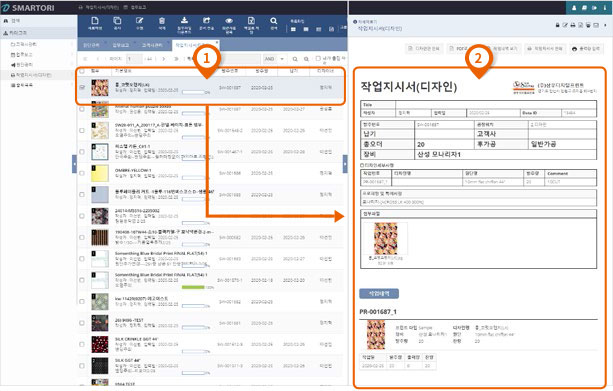
- 1Order List : If you check individual items, you can see the work order.
- 2Work order sheet : You can check the detailed order information for the item.
Historical
Output
Statistics
You can check order and production statistics by period in a graph.




